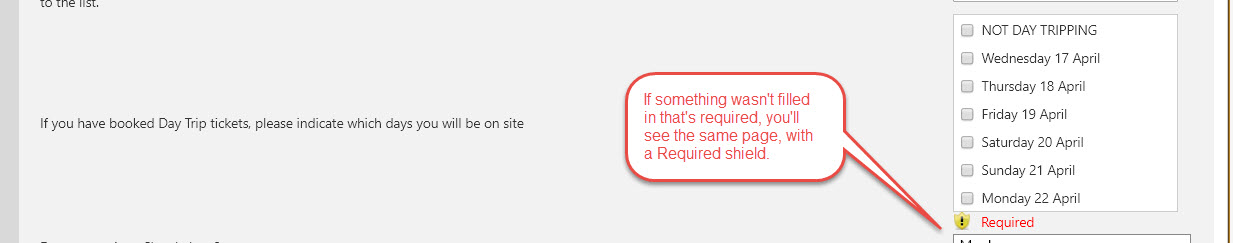A brief guide to Simple Tix:
Click the link to go to the SimpleTix page/form then:
1. Choose the appropriate number of tickets for your group of each type.

2. Scroll to the bottom of the list and click Add to Cart
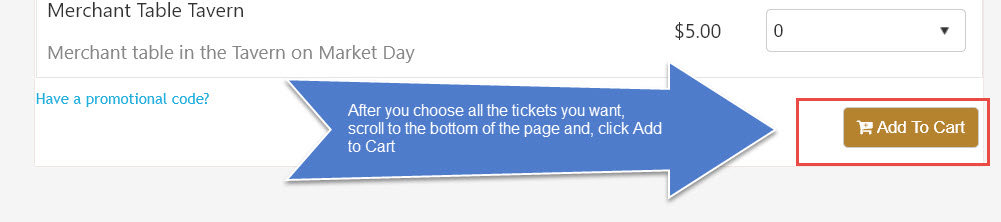
3. Check your tickets in the Cart screen.

4. Families Only click the link for “Promotional Code” then enter the appropriate code from the Booking Page to apply the family discount.

5. Fill in your billing details, you can click on the dropdowns to make them MUCH more easy to use:

6. Fill in the details for each of your tickets. As you can see, my Pre-event tickets and my full event tickets both need details entered. Sorry it’s so wordy, but we need this information.

7. After you’ve filled in all of the information, at the bottom is a comments box that applies to your entire booking group:
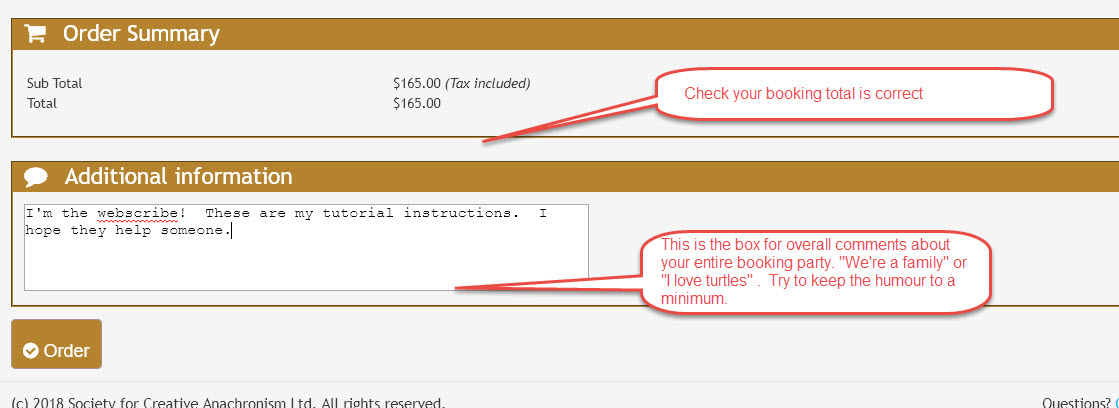
8. When you click Order, you will either see the Credit Card Payment screen, or you’ll see the same page.
If you see the same page, scroll through it to find the REQUIRED shield. You’ll need to choose something or fill something in.